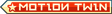Hello everybody. After done some research I've decided to post my question here.
Well, yesterday, just after getting the daily "Snowflake thing" (I don't know the name of it), I've played the game. Everything went well, but when the game was over I've got the message "Unable to save progress", something like that. I decided to refresh the page and got the error message "Too many connections".
Question: This means I have lost one game for nothing? Is there something I can do about it?
Thanks in advance.


 and
and