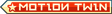After you click on the picture of Igor in the ice block on the left, there is a link that says "Options". Click on this and you will be able to turn off "High Quality Graphics". This will turn off all the fragments that appear when you drop bombs, blow up enemies, pick up large crystals, etc. and it makes it so the game doesn't look quite so good, but plays much, much better.
Okay, so it's not that hidden, but I'd been playing the game for ages before I even discovered it, and it was the biggest obstacle to success in the later levels. Very useful!