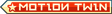As Xoturaly questioned this in another thread, I pass the info concerning the levels up from 103.
This obviously only concerns very few people(4?), and it might interest you or not, but in case it does, here goes:
In level 103, break down the door, go as far left as possible (over the lemon or where it was), jump to the left, while keeping the leftbutton in, and throw a bomb at the top so as to get to the left of the wall.
In level 104: don't be too much of a glutton
level 108: you have to get it first go round
level 115: no saving
Bear in mind that I haven't got to the 103, so I can't be clearer, and that info is very scarce (and only on the french site) as players were not allowed to talk about levels 100+.
Also, most people seem to agree on the fact that it is easier to pass the wall when your computer lags, (which is too much for an uneducated mind like mine)
Bleh I cant even get past lvl 95 yet ...
been there a few times now and keep messing it up.
Oooh I didn't even know about these levels! I managed to beat nightmare mode once, and if I can get to these levels I'll let you know what we're in for (and take screenshots, etc).
you got any tips for lvl 95 for me then ?
When you say no saving on lvl 115 - do you mean that if you die on lvl 115 none of the items you got will be counted? Or am I not understanding that
Xoturaly (where did you get that name from?) that's great for screenshots etc, (in fact I'm just plain curious as I'll never get there myself) i don't know whether that's allowed though, at least on the forum, but you better be quick about it, before you get an update here
And to be nicely out of context, can you tell me how to get screenshots? I've looked on the spanish site, but I don't get it, must be me, my spanish isn't the best, but at least they take my faults with a laugh xDDD (and i do translate from the french for them at times)
You should have a print screen button on your keyboard somewhere... usually on the same line as the F1-12 buttons.
If you press that it'll copy your entire screen - and all you need to do is paste it into paint or something.
Well I have a print screen/syst button, but i've tried that but that does nothing at all
do you have something like Paint - once you've pressed print screen you need to paste that into an application of some sort I usually use paint but you can do it into word.
Yes I do have paint, but when I push Print Screen nothing happens at all, just the cursor flicks once but nothing else, so if no program opens I can't associate it with anything