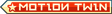Or just be patient, continue playing until you would be able to survive with 4 or 5 starting lives, so losing this one more wouldn't kill you (okay, this will require more time, but it is possible)
Whatever you can or can't do - I wish you really good luck. If you are angry, think of what you have already done with this lag (e.g. beaten Tuber in normal mode; ended some of the harder PDs like 51 and 23, etc.)


 when the raspberries start teleporting all over the map (I had it 3 times after more than a hundred games) and then I had to buy and setup a new pc for a colleague of mine and it works GREAT! No lag at all. I took it 7 times in 10 games and now I'm trying to reach the snow bomb. (I watched those two videos earlier and I'm mad about the luck those guys had with the items. I would have gotten it yesterday if that last letter appeared...) But I can't play too often on that computer so I guess it won't be very soon.
when the raspberries start teleporting all over the map (I had it 3 times after more than a hundred games) and then I had to buy and setup a new pc for a colleague of mine and it works GREAT! No lag at all. I took it 7 times in 10 games and now I'm trying to reach the snow bomb. (I watched those two videos earlier and I'm mad about the luck those guys had with the items. I would have gotten it yesterday if that last letter appeared...) But I can't play too often on that computer so I guess it won't be very soon.